FlatTrade Broker Account Configuration with Modern Algos


Steps to link your Flattrade account with ModernAlgos:
1. Login to Wall Flattrade Account. Click Here
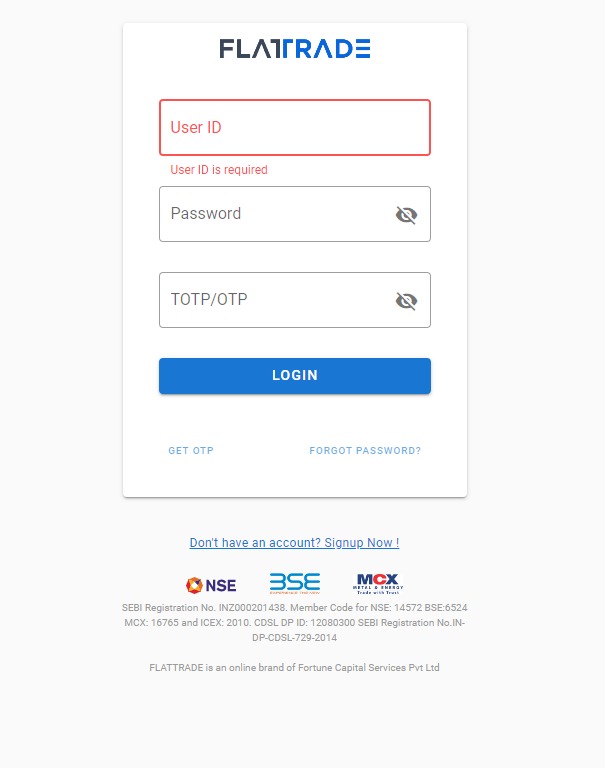
2. Click on the "Pi" button on the top right side
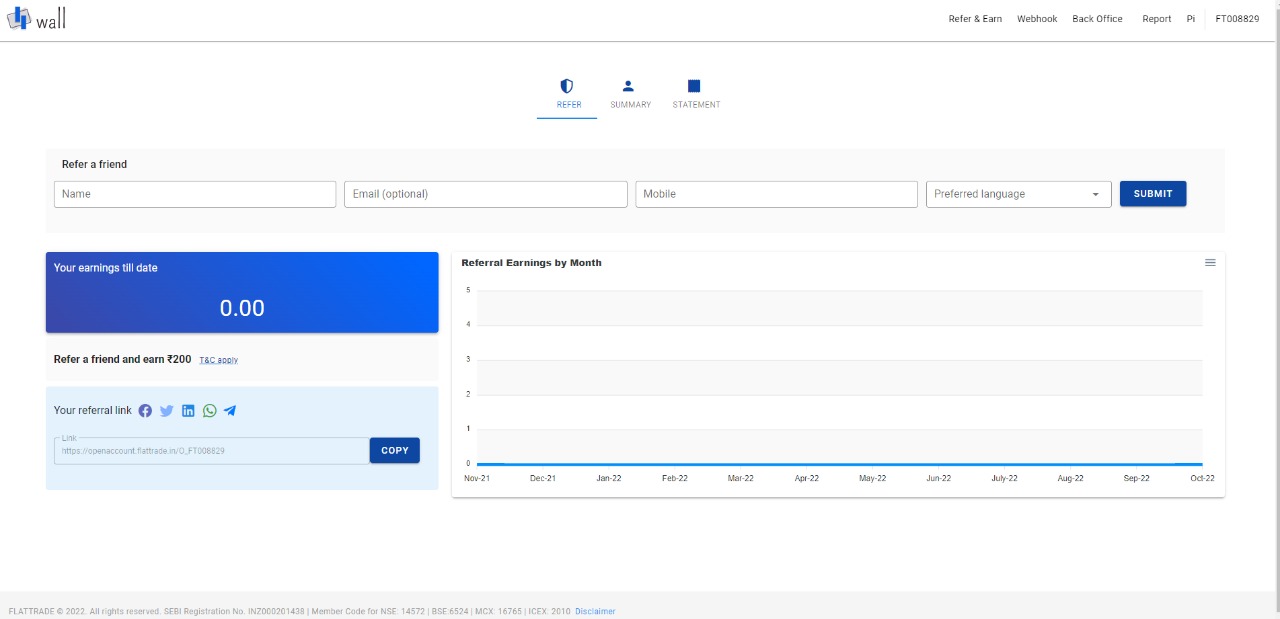
3. In the next window, click on "Create New API Key".
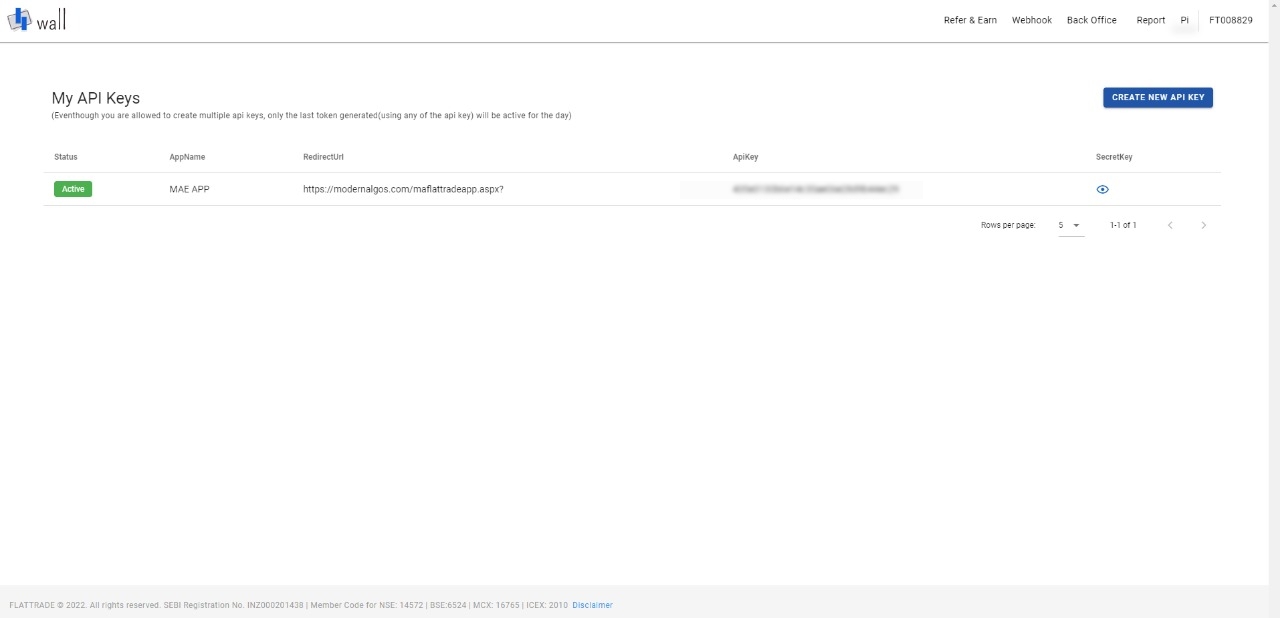
4. Next, you will be shown the API Key window. Kindly enter the details and paste " https://modernalgos.com/maflattradeapp.aspx " under Redirect URL. Click the "Create" Button to create the API Key.
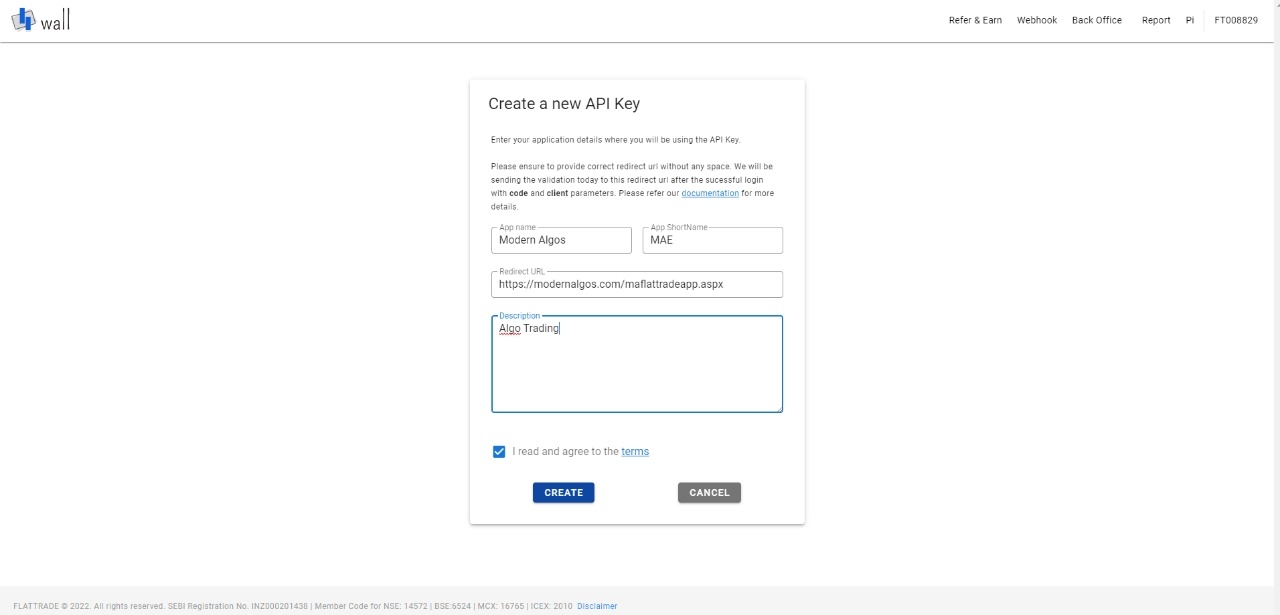
Copy the API Key and save the same for later use. Also click on the eye icon to get the API Secret Key. Copy the Secret key too.
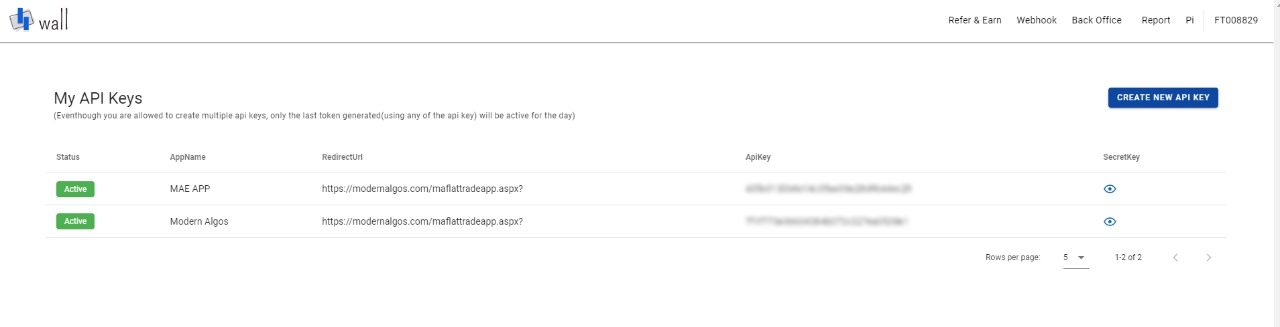
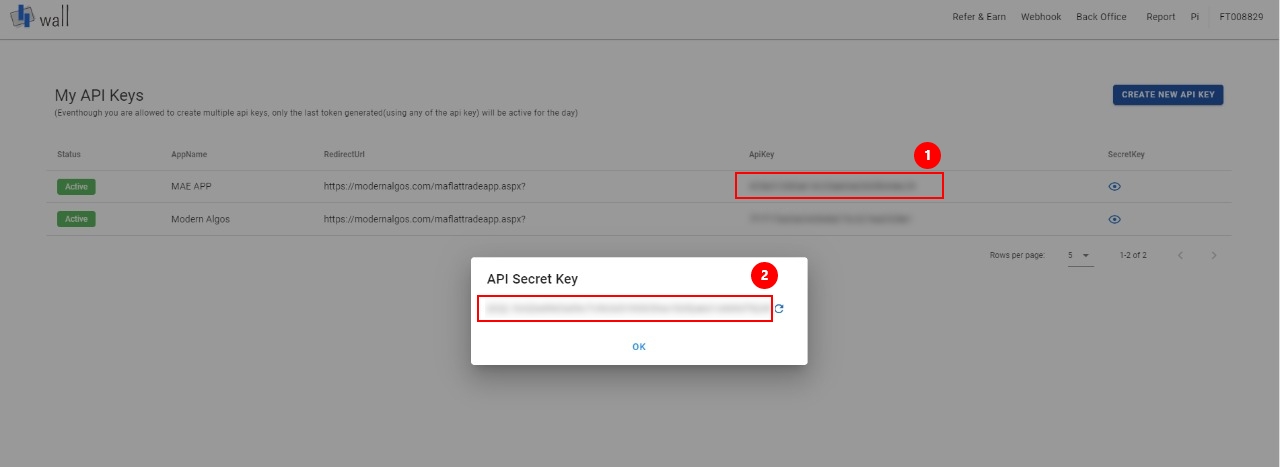
5. Now open Modern Algos and choose Flattrade in the Login with Broker section. Click Here
Enter your Flattrade Client ID, copied API Key and Secret Key in the previous steps. Now click submit button. With this, you are done with One-time setup of your Flattrade account with Modern Algos. Now you can login to Modern Algos by just entering your Client Code
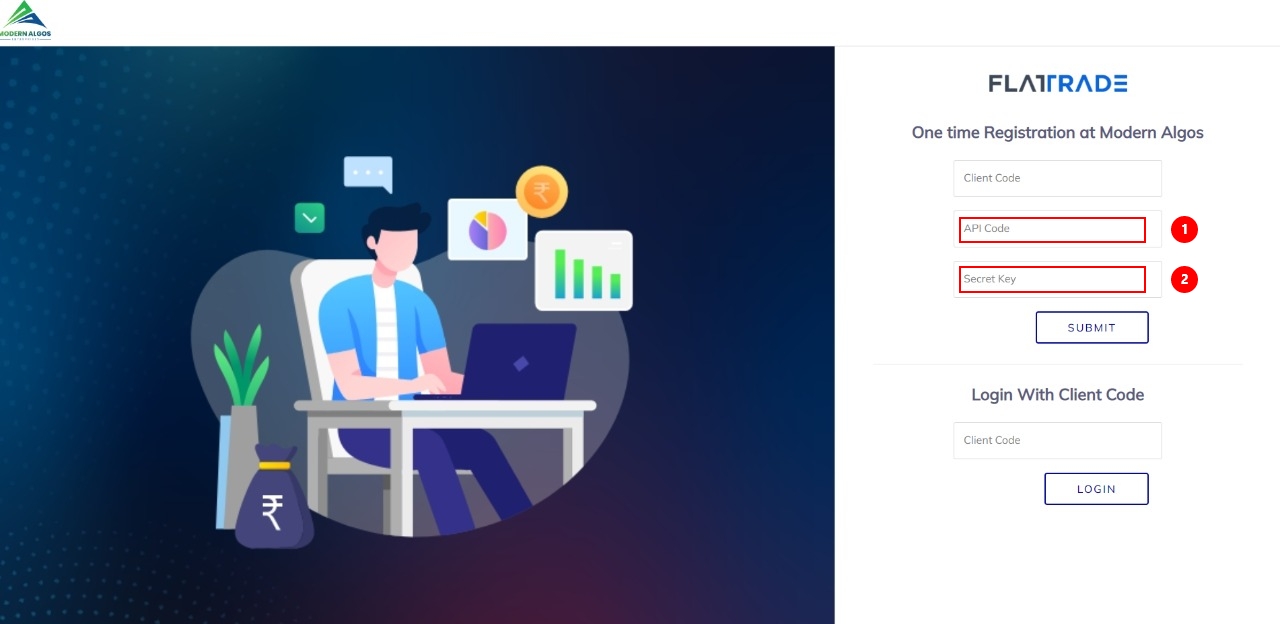
7. Done! You have successfully completed the One-Time configuration and now you can enjoy seamless Trades.
In case you are stuck anywhere, feel free to reach us drop us a message to raise a call-back request from our support team, or chat with us on WhatsApp. You can also drop us a mail at support@modernalgos.com