Link your Upstox Account with Modern Algos
Easily connect your Upstox account to ModernAlgos with a one-time setup to experience smooth trade execution. Follow this guide for step-by-step instructions.
Steps to link your Upstox account with ModernAlgos:
- 1. Login to your Upstox Account. Click Here
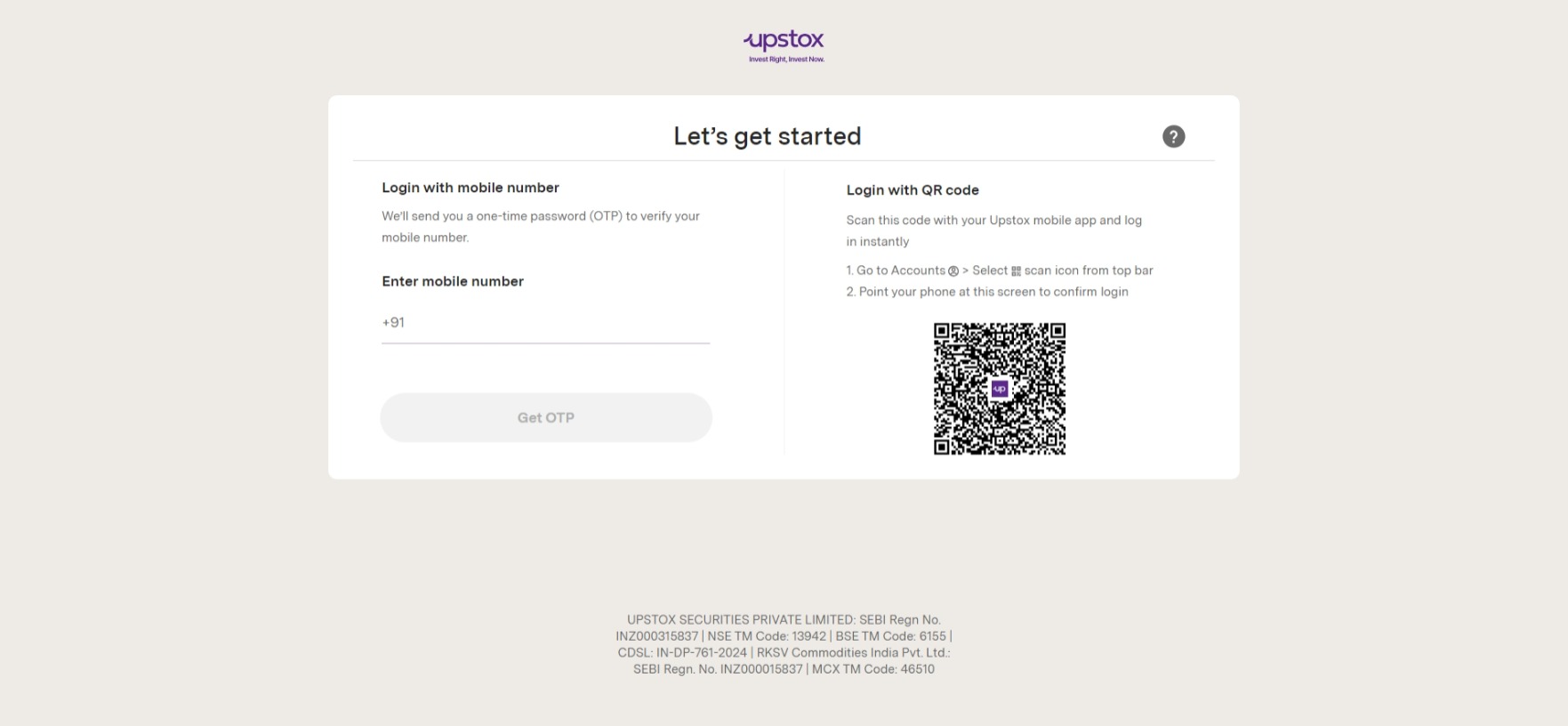
- 2. Navigate to your profile and select the "My Account" option from the menu.
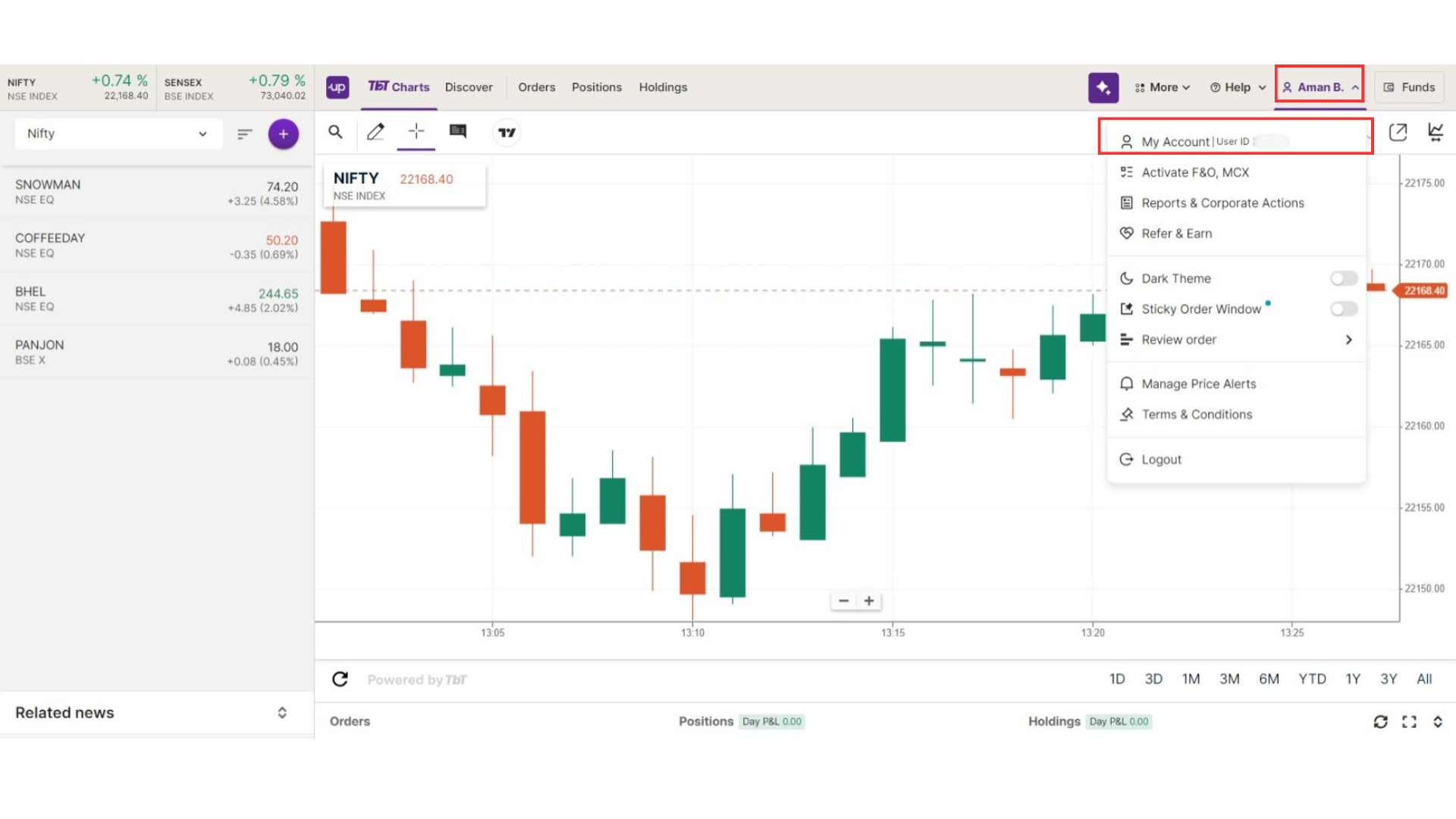
- 3. On the "My Accounts" page, locate the "Apps" section and click the "+ New App" button.
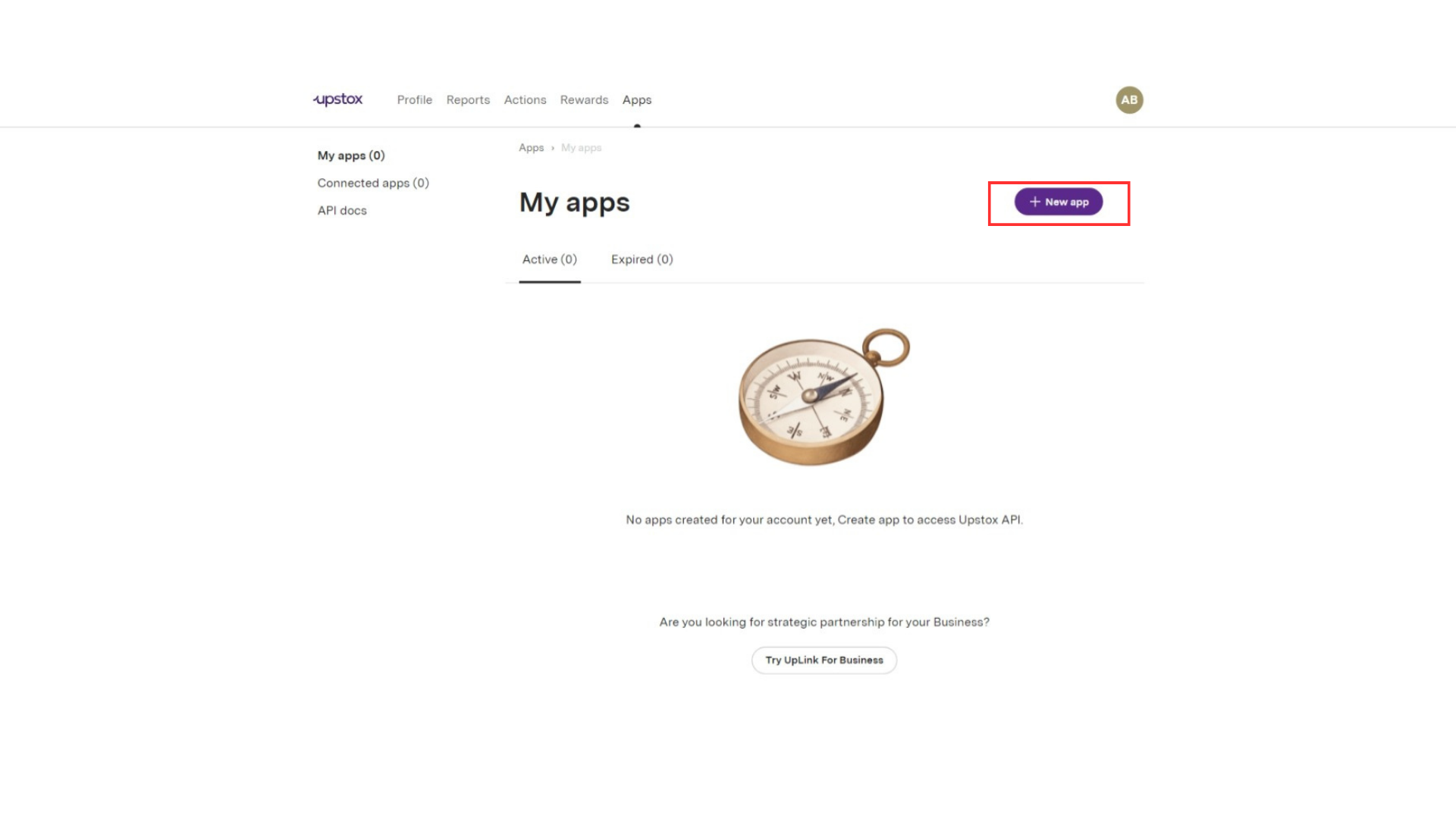
- 4. In the Create New App Window, enter the below details to create the app:
- App Name: Provide a name for the app, such as "Modern Algos".
- Redirect URL: Enter https://modernalgos.com/maupstoxcapp.aspx.
- Postback URL: Enter https://modernalgos.com/maupstoxcpapp.aspx .
- Description(Optional): Add a description for the app to help you remember its purpose.
Review the Terms and Conditions and Click on Continue.
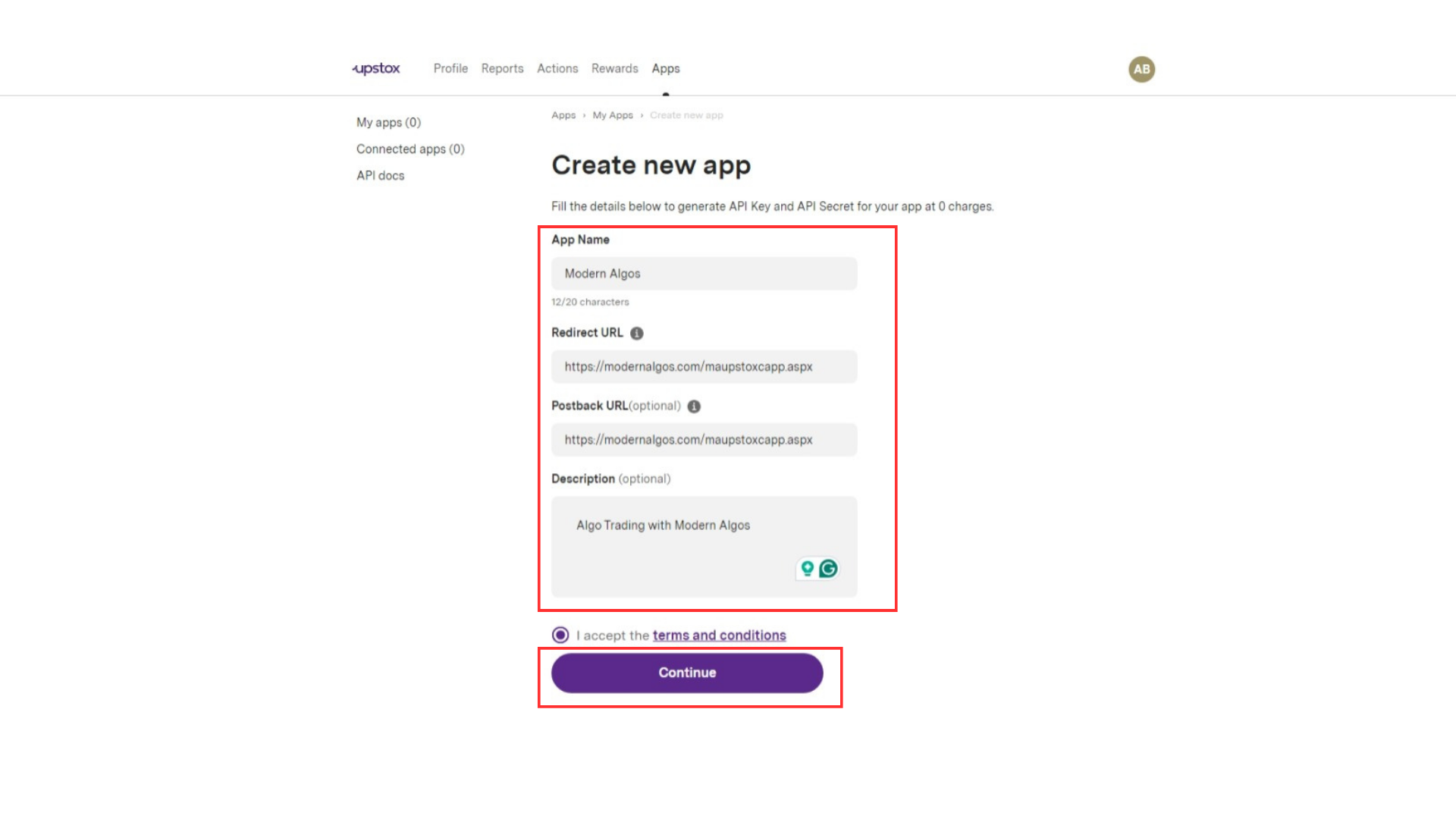
- 5. Great! Your app is set up. Now, copy the API Key and API Secret for further setup. Remember, these are confidential and should be kept safe.
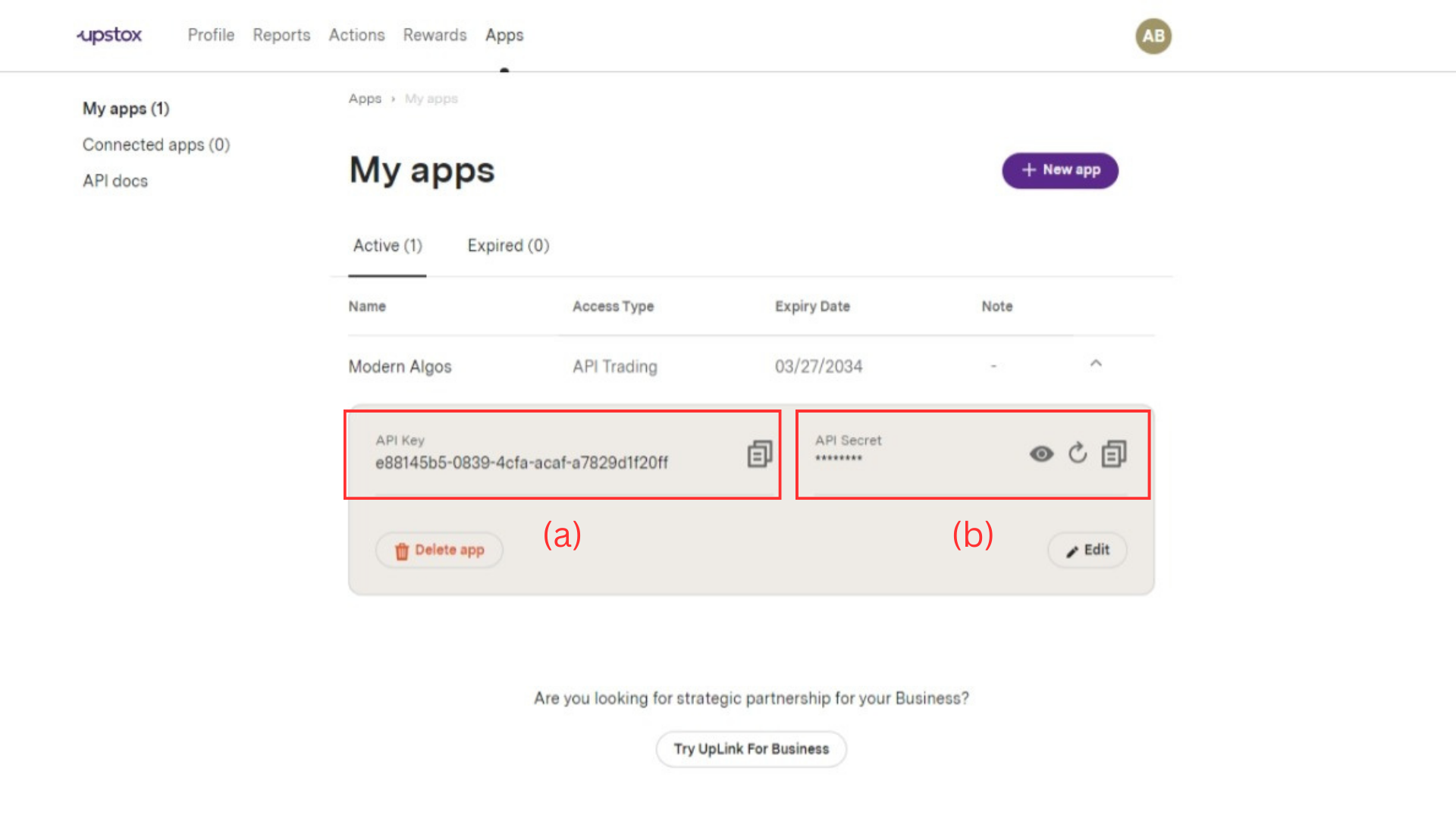
- 6. Now open Modern Algos Upstox Login (Click Here) and go to "One Time Registration"
- Mobile Number: Enter the mobile number registered with your Upstox Account.
- Client Code: Enter your Upstox Client Code
- API Key: Enter the API Key copied in Step 5 (a).
- API Secret: Enter the API Secret copied in Step 5 (b).
- Click on Submit to Complete One Time Setup.
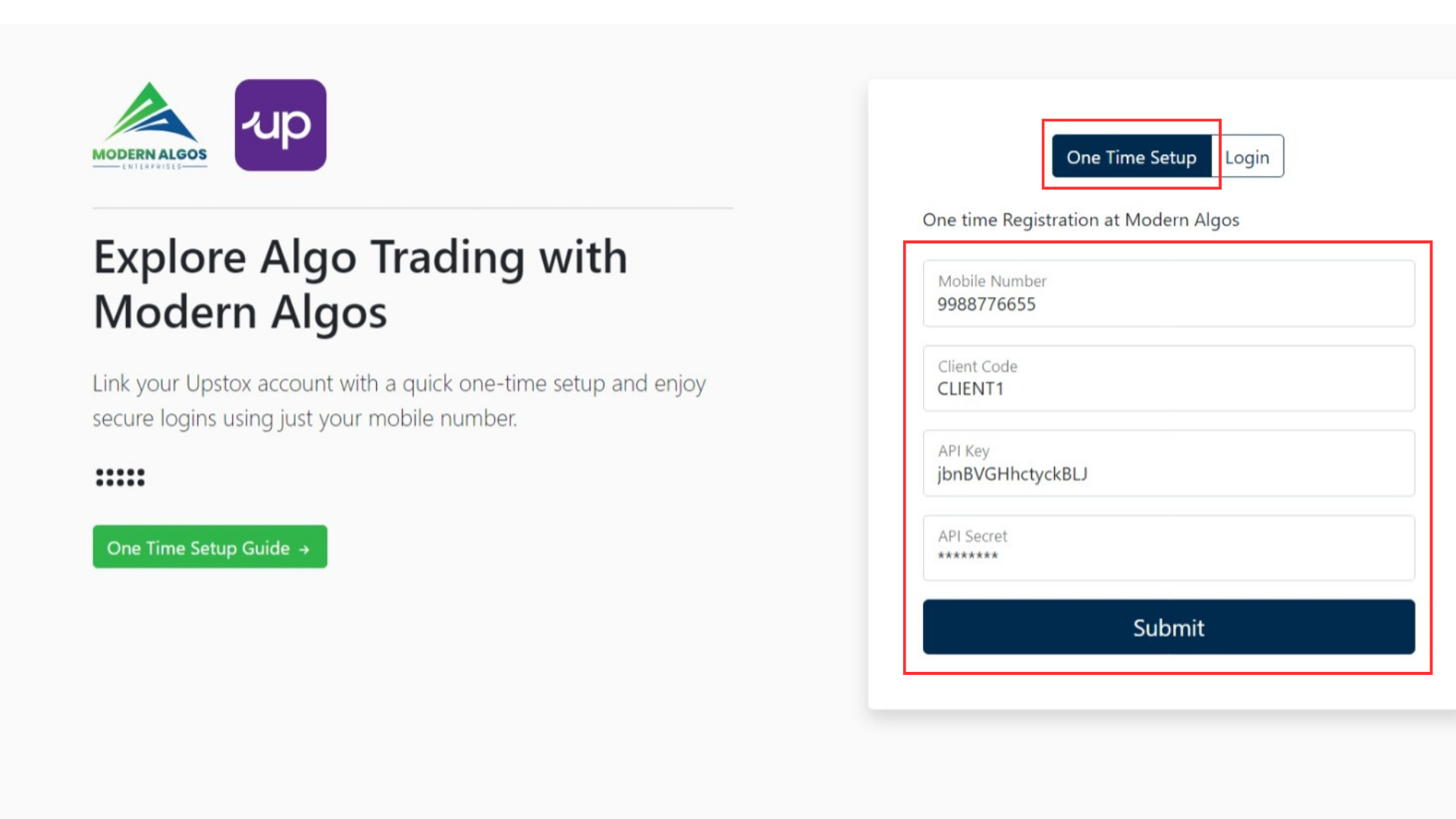
Hurray! Your Upstox Account is successfully linked with Modern Algos! Now You can login to Modern Algos using your Upstox Account using your Registered Mobile Number
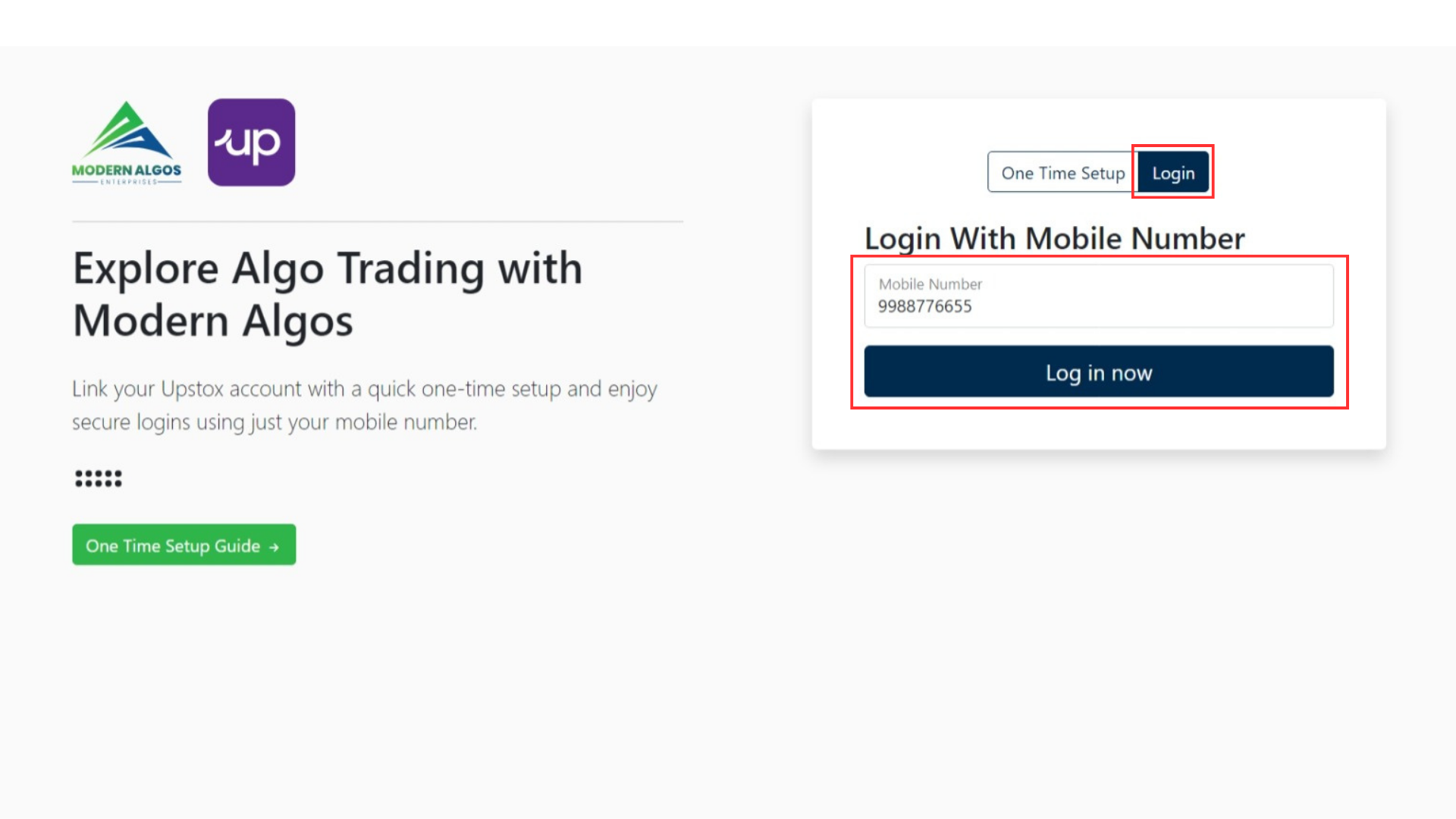
In case you are stuck anywhere, feel free to drop us a message to raise a call-back
request from our support team, or chat with us on WhatsApp. You can also drop us a mail at support@modernalgos.com